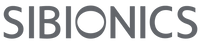Frequently Asked Questions
Important Notice
To ensure you are purchasing a genuine SIBIONICS CGM device, always buy directly from our official website or from our authorized retailers, which are listed on our website. Recently, we’ve identified unauthorized websites selling counterfeit versions of our products, often using our brand name and logo without permission.
Here are key tips to help identify counterfeit sites:
- URL Variation: Many counterfeit websites have URLs that look similar to ours but may have slight spelling differences or additional words (e.g., “sale,” “official”) in the address. Always double-check that the URL exactly matches our official domain.
- Too-Good-To-Be-True Prices: Be cautious of websites offering unusually low prices or “flash sales.” These are often tactics used by counterfeit sellers.
- Unusual Payment Methods: If a website only offers payment methods like wire transfers, cryptocurrency, or third-party payment processors, this can be a sign of a counterfeit site.
- No Contact Information or Customer Support: Authentic sites will provide clear contact details, such as customer support emails or phone numbers. Counterfeit sites may lack reliable customer service options.
If you suspect that a site may be selling counterfeit SIBIONICS products, please report it to us at [support@sibionics.com]. Buying directly from authorized sources ensures you receive a product with a valid warranty, high-quality standards, and access to our customer support team.
Order & Shipping
Please view the CGM shipping information link.
Most orders are shipped within 3 working days of order confirmation/payment. Orders made on the weekends might experience delays. Shipping time for EU countries is 10-18 days, and shipping time for other countries is 10-20 days. Your delivery might be delayed due to extreme weather conditions, peak holiday seasons, or distribution issues caused by the logistics company.
Yes, you'll receive an email with the package tracking information after your order has been shipped. Please check your email inbox and/or spam folder for receipt of the package shipping information.
Due to customs policies, we may ship your order in separate shipments. If you did not see all your package tracking information updated via emails, please kindly contact us via online chat or email at support@sibionics.com.
Your package/order could fail to be delivered for various reasons:
- You did not collect your package from a parcel packing station/parcel shop on time.
- You were not able to be contacted.
- Your delivery address is incorrect.
After Sales
Please refer to this link for further instructions on order cancelation, return and replacement.
For all the SIBIONICS products purchased from unauthorized third-party sellers, we do not offer after-sale services or technical support.
Please keep the sensor on if possible.If any issue arises, contact Customer Service immediately so we can troubleshoot. To help us assist you faster, please include the relevant details below:
- A screenshot of the app platform displaying the error message
- For issues regarding accuracy-2 sets of data compairson photos (Please email us for "how to compare" in details).
- LT/AA (for cgm) number or connection code of the sensor (This is extremely important for replacement as we repalce1 sensor for each code provided)
- A photo of the application site to see if properly applied (where the sensor is worn on your arm)
- A photo of the sensor to check the soft needle/probe/electrode status if already removed
- A photo that showing the small hole on the sensor to see if improperly assembled
- Your order ID
If you contact us after 14 days, we may not be able to fulfill your request as the sensor would have already been used for its intended service time. We appreciate your understanding.
Sensor Usage
Interstitial fluid (ISF) glucose readings, obtained through CGM devices, assess glucose levels in the fluid surrounding cells and tissues. Blood glucose meter(BGM) readings measure the concentration of glucose in the bloodstream. There is a 5 to 10 minute delay in ISF glucose response to changes in blood glucose, so CGM sensor glucose and fingerstick BGM measurements taken simultaneously won’t always match.
*Fingerstick tests are required if your glucose alarms and readings do not match your symptoms or expectations.
If you have a medical appointment that includes using strong magnetic or electromagnetic radiation, such as an X-ray, MRI (Magnetic Resonance Imaging), or CT (Computed Tomography) scan, we recommend you remove the CGM sensor that you are wearing before the scan, and apply a new SBIONICS sensor after the scan.
The CGM sensor is waterproof and can be worn when bathing, showering, swimming, or exercising. However, the sensor must not be submerged deeper than one meter of water and must not be left in the water for longer than an hour.
The SIBIONICS GS1 and GS3 sensor applicators adopts a dual-spring design, which, compared to the single-spring design, allows users to easily insert the sensor with faster speed and less pain. According to the SIBIONICS lab, the sensor insertion process could be finished within 0.1 seconds, shorter than human neural response time(0.15-0.2 s), and the sensor insertion force is about 1/20 of that of other sensor applicators. Many users reported that inserting a CGM sensor did not cause noticeable pain.
For an optimal glucose monitoring experience, we recommend that you wear it on the upper back of your arm(the fatty part of the arm).
As long as the sensor is applied in a vertical direction, you are good to go. The round hole can face either up or down and it will not affect accuracy.
Each GS1 or GS3 sensor has a lifespan of 14 days.
Due to the nature of biosensor, it cannot be recharged or reused. The GS1/GS3 sensor will stop working and need to be replaced after 14 days of use.
1. Wearing methods:
GS1: The sensor and sensor applicator are in different packages. Insert the sensor applicator into the sensor pack, then press the sensor onto your arm.
GS3: The sensor and sensor applicator are in the same package. Simply twist off the cap and press sensor onto your arm.
2. Dimensions and weight
GS1: 33.5mm*20.0mm*5.3mm; 3.84g
GS3: 24.8mm*17.8mm*2.9mm; 1.7g
3. Sensor waterproof and dustproof rating:
GS1: IP28
GS3: IP38
4. Bluetooth range between the sensor and phone
GS1:6 meters (20 feet)
GS3:10 meters (32.8 feet)
5. Applicable Age Range
GS1: The product is suitable for individuals aged 3 and above, or 18 and above, depending on the country of sale.
GS3: The product is suitable for individuals aged 3 and above.
6. Sensor Shelf Life
GS1: The shelf life is either 12 months or 18 months, depending on the country of sale.
GS3: The shelf life is 18 months.
Yes. The sensor must first be applied to your arm before you can connect to the SIBIONICS app/SIBIONICS GS3 app on your smartphone.
The sensor filament insertion under the skin is about 5-6mm deep.
Yes. The SIBIONICS GS1 CGM system received the EU MDR CE certification in 2023.
The SIBIONICS GS1 CGM is approved for diabetes management in users aged 3+ years. Regional variations exist with some areas requiring ≥18 years.
Children 3-12Years Old require adult supervision;
Contraindicated for under 3 Years Old.
Confirm eligibility through healthcare providers or local guidelines. Specific regional approvals available via customer service.
You do not need to scan the GS1 sensor with your phone, as the GS1 device transmits data via Bluetooth continuously to your phone. To make sure the SIBIONICS app is uploading new readings every 5 minutes, you just need to keep your phone’s Bluetooth on, and make sure your phone is within 20 feet of your sensor.
Although wearing an overpatch over the sensor is not mandatory, it is advisable, as the overpatch aids in maintaining the secure placement of your GS1 sensor for an extended duration. The overpatch can be removed and/or replaced within the 14-day period of sensor usage. Such removal and/or replacement will not result in the detachment or malfunction of the GS1 sensor.
App Usage
CGM devices assess glucose levels in the interstitial fluid (ISF) surrounding cells and tissues. Finger-prick readings obtained with BGM (Blood glucose monitor) measure the concentration of glucose in the bloodstream.
There is a 5 to 10 minutes delay in ISF glucose response compared to changes in blood glucose, so CGM sensor readings and finger-prick readings taken simultaneously won’t always match.
*Fingerstick tests are required if your glucose alarms and readings do not match your symptoms or expectations.
Yes, both SIBIONICS GS1 and SIBIONICS GS3 CGMs are built and designed to function normally within 5 to 40 Celsius degree. When temperature is too high or too low, the CGMs may show abnormal glucose levels. They will resume normal operation when the user returns to the normal-temperature environment.
The CGM sensor glucose readings may not precisely match your symptoms due to its lag time from blood glucose values, particularly during times when your blood glucose is changing rapidly. When you experience symptoms that may be caused by high or low glucose, you can do a finger-prick test.
Yes. Taking painkillers, vitamin C, or hydroxyurea could potentially lead to falsely elevated CGM glucose readings. If you're planning to take these medications when wearing a CGM to monitor your glucose levels, it's advised that you consult your healthcare providers first.
If you’re wearing your first SIBIONICS GS3 CGM, you will be able to generate your AGP Report after wearing the sensor for 7 consecutive days (recording valid glucose data for 7 x 24 hours).
For the returning users, you can generate your AGP Report using your past sensor’s data, or choose your current sensor’s data to produce the report.
In any conditions, the AGP Report would require 7 days of continuous glucose data to generate.
Android 8.0 or above and iOS 13.6 or above are compatible with the SIBIONICS app/SIBIONICS GS3 app.
You can choose no more than 90 days of glucose data to generate your AGP reports.
Step 1: Click "AGP Reports" at the bottom of the SIBIONICS app.
Step 2: Select the date range of glucose data that you wish to include in the report, by clicking the buttons (7/14/30/90/"Others" to pick specific dates).
Step 3: After selecting the date range, click on the green "Report" button at the top-right corner to generate your report.
Step 4: After the report is generated, you can choose to download or share your report by clicking on the icons at the top-right corner of the report.
If you're using the latest version of the SIBIONICS app, all your previous glucose data will be synced from the cloud when you re-install the app and log into your account.
On the lastest version of the SIBIONICS app, go to "Profile" > "Devices" > "More Data" to view data on your past sensors.
You can download the SIBIONICS app from Apple App Store or Google Play Store. If you cannot find the SIBIONICS app, please scan the QR code on the quick start guide to download it.
*A 60-minute warm-up is required when pairing the GS1 sensor to the SIBIONICS app.